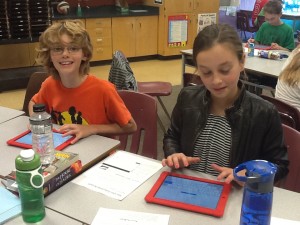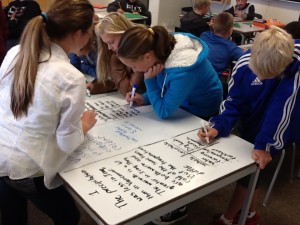I want to continue in my theme of parents modeling good digital citizenship for their children. I believe that as parents we owe it to our children to stay current with trends and technology. I admit that it is not easy to stay current and we at times feel we are unable to, but we still have to try. To help with this, I want to share 7 habits you can model and teach your children. I have modified them from the work of Stephen Covey.
• Be Proactive: teach your children that they can choose their responses to others online and take responsibility for themselves. Reinforce that whenever they are online, the whole world is watching.
• Begin with the End in Mind: let your children know that they can make smart decisions, that they should never give out their personal information online and always ask a parent when they are unsure of anything related to computers and online interactions.
• Put First Things First: teach your children to do their homework and other chores first and then they can ask you if they can use technology of any kind.
• Think Win-Win: whenever you are online on your computer you can solve problems by polite and appropriate communication with others. Good Digital Citizenship starts with you.
• Seek First to Understand, Then to be Understood: model that you can listen to and understand more than one point of view. This will translate into problem solving and critical thinking skills that your children need to develop.
• Synergize: a 21st century fluency is characterized by collaboration and learning form others online. You can accomplish more when you work together and share brain energy and other resources.
• Sharpen the Saw: it is important to demonstrate a good balance between computer time, family time, reading, recreation and work. Working with your children to develop a healthy lifestyle will build them a foundation for success.
Our School will be hosting another Partnering with Parent Evening on January 20, 2014. We are bringing in Darren Laur. He will be sharing with parents on the topic of personal safety and engaging the online digital world. Darren has been travelling throughout BC sharing the message of Internet and Social Media Safety to students, teachers, parents and law enforcement. Please plan to attend our evening. Stay tuned for times and location.
You can learn more about Darren @www.personalprotectionsystems.ca
Modified from Stephen Covey, 2008